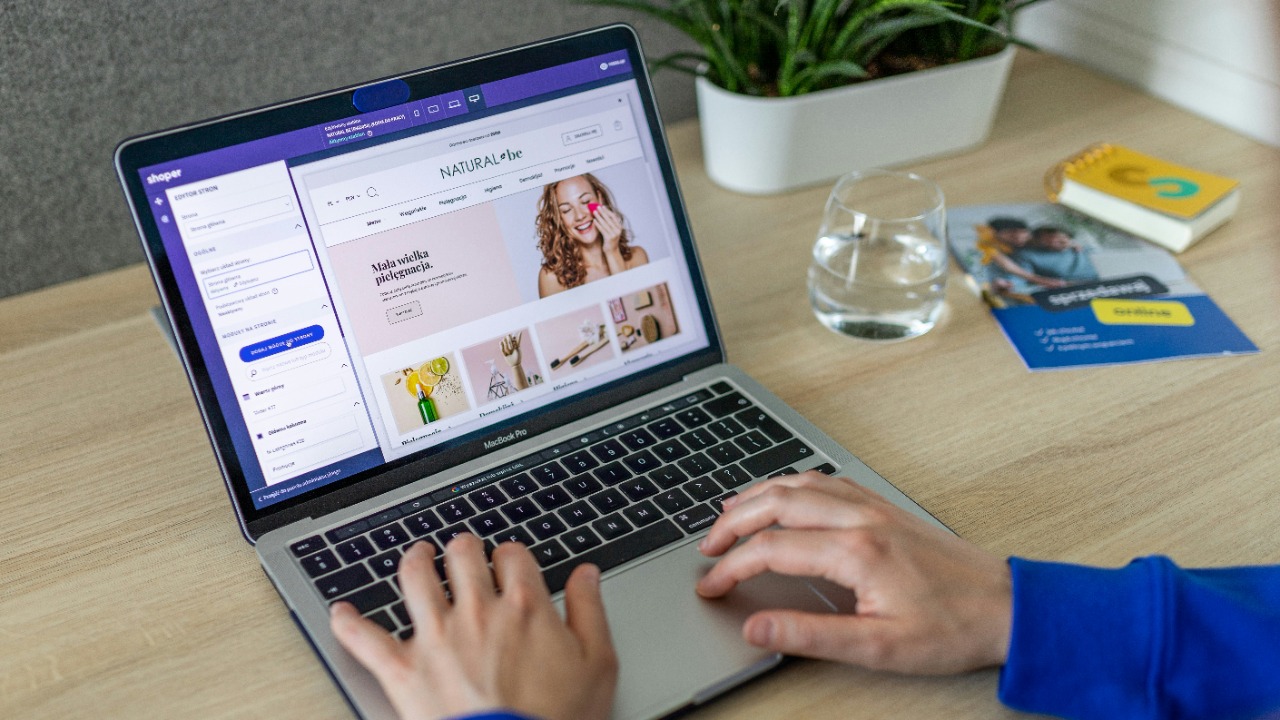Choosing the right image resolution and format is just as important as good design and copywriting when it comes to building a modern website. In 2025, users expect sites to load instantly, look sharp on every device, and remain lightweight enough to work well on mobile data. Poorly optimised images can slow down load times, harm search rankings, and frustrate visitors.
In this article, we’ll look at the best image resolutions and formats to use for the web today—and how tools like Optozap can make the process of converting, resizing, and optimising images much easier.
The Importance of Optimised Images
Every kilobyte matters when it comes to web performance. An oversized PNG or TIFF image can balloon page weight and increase bounce rates. On the other hand, using overly compressed or low-resolution images can make your site look outdated and unprofessional.
The balance lies in delivering crisp, responsive images that load quickly on any device. That’s why many developers and content creators now rely on browser-based tools such as Optozap, which allows you to bulk convert images (for example, PNG → JPG), crop to exact dimensions, or resize by the longest side—all securely and without uploading files to a server.
Recommended Image Formats for Web in 2025
JPEG (JPG)
- Best for: Photographs, product images, and backgrounds.
- Pros: Small file sizes with adjustable quality.
- Tip: Use progressive JPEGs where possible for faster perceived loading.
- Conversion: With Optozap, you can quickly batch convert high-resolution PNGs to optimised JPGs with custom quality settings.
PNG
- Best for: Graphics with transparency, logos, icons, or images that need crisp edges.
- Pros: Lossless compression and support for transparent backgrounds.
- Tip: Use PNG only where transparency or maximum quality is required. Otherwise, JPG or WebP may be more efficient.
WebP
- Best for: A modern alternative to JPG and PNG.
- Pros: Smaller file sizes, supports transparency and animation, wide browser support.
- Tip: WebP is often your best choice for balance between quality and size.
AVIF
- Best for: Cutting-edge web projects where file size and quality are critical.
- Pros: Even smaller than WebP, with excellent detail preservation.
- Tip: Not yet universally supported in all CMS platforms, but worth using where possible.
Choosing the Right Resolution
High-resolution displays (like Retina and 4K monitors) mean your site needs sharp images without going overboard. Here are some guidelines for 2025:
- Hero / Banner Images: 1920–2560 px wide
- Content Images (in blog posts, articles): 1200 px wide
- Thumbnails / Previews: 400–800 px wide
- Icons & Logos: SVG where possible, or PNG at 2× the intended display size for crispness
If you want to bulk resize to these dimensions, Optozap allows you to crop by specific size or resize proportionally by the longest side—ideal when you’re preparing large sets of images for your site.
Bulk Conversion and Optimisation
Optimisation isn’t just about format—it’s also about controlling quality. A JPG saved at 90% quality may look identical to one saved at 70%, but the file size can be halved. The ability to experiment with different compression settings in bulk is a major time saver.
This is where tools like Optozap stand out. Because it runs directly in your browser, you can convert and optimise hundreds of images securely with no login required. It’s particularly useful for web designers, developers, and e-commerce managers who need to maintain fast-loading image-heavy sites.
Why Optimizing Images Is Important For Web
The best image strategy for the web in 2025 is about keeping things sharp, fast, and practical. Use JPG or WebP for most content, PNG when you need transparency, and AVIF if you want to push performance further. Stick to sensible resolutions that fit how people actually view your site, and don’t overload pages with unnecessarily large files.
And when it comes to preparing those assets, Optozap makes the job a lot easier. Whether you’re converting PNGs to JPG, cropping hundreds of images to the same size, or optimising quality for speed, it all happens right in your browser—fast, private, and hassle-free.